








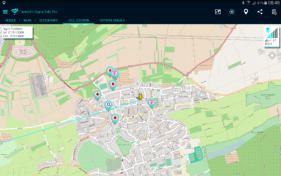


Google Earth view with cell
tower position (KML file).
A small circle = low signal
reception, a bigger circle = good
reception.
Network Signal Info Pro
“Network Signal Info Pro” provides detailed information on your currently used
network, regardless whether you are using WiFi or a cellular connection.
The Pro version (compared to the free version) has no ads, a NEW addional cell
tower database from Unwired Labs with more than 80 million entries, a NEW
MOBILE SIGNAL TRACKER function that generates a KML file for use with Google
Earth, more widgets, a MOBILE SIGNAL LOST SERVICE and much more.
Location powered by Unwired Labs LocationAPI
The “mobile signal lost” function runs perfect, it only costs a little battery power
and works fine. Only the notification for “get mobile signal” works to often.
Bar and percent classification
Until version 2.02.01 the app have a new bar and percent classification. It is
necessary to distinguish between two groups.
Group 1: GPRS, EDGE, UMTS, HSDPA, HSUPA, HSPA+ ... (2G and 3G networks)
Group 2: LTE (4G)
Group 1 (2G/3G) has under Android a range from 0 to 31 ASU or in RSSI
(Received Signal Strength Indikator) dBm from -51 dBm to -113 dBm.
The value 99 is equal to unknown or not supported. You can convert the ASU
value to RSSI with the following formal: RSSI [dBm] = (2x ASU) – 113
The app used a percent range from 0 to 28 (0 ASU = 0%, 28 ASU = 100%) .
I stopped with 28 because it is not important if you have 28 or 31 ASU, but it
looks a little bit better when you have e.g. 15 ASU, the bars in statusbar shows
shows full reception, and you have “only” under 50% signal reception.
The bars in the app used the range from 0 ASU to 24 ASU. If you have e.g. an
ASU greater than 23, all bars are shown.
For your Infomation: Almost all phone manufacturer shows all bars in the
statusbar, if the ASU is greater than 16 or 17.
Group 2 (4G) has under Android a range from 3 to 95 ASU or in RSRP
(Referenz Signal Received Power) from -137 dBm to -45 dBm. You see under
LTE RSSI is not used and the range is much bigger.
You can convert the ASU to RSRP under following formal:
RSRP [dBm] = ASU – 140 or
ASU = RSRP [dBm] + 140
The app used a LTE percent range from 3 to 70 (3 ASU = 0%, 70 ASU = 100%
or -135 dBm = 0%, -70 dBm = 100%). The bar range is the same.
Now with widgets: 1x1, 2x1 and 2x2 in 3 different styles.
(If you can't find widgets, please copy the app to phone memory)
I have especially worked on the visualization of the WiFi and mobile signal
strength. They have received special importance. Normally they are only divided
into weak, good and excellent signals. Graphically there are mostly "only" three to
five bars shown as a mobile signal and three "waves" shown as a WiFi connection.
My app differentiates the signal strength into a total of 14 bars. This will give you
a quick visualized and detailed information on your signal strength.
In addition to the more sophisticated graphical representation of the signal
strength you will also be able to see some more interesting information.
With "Mobile Signal":
Network operators, sim provider, phone type, network type, network strength in
dbm and ASU, data state, data activity, country code of the mobile phone, device
ID, IP address (internal und external), roaming state.
In "WiFi signal":
WiFi-Name (SSID), BSSID, MAC address, maximum WiFi speed, IP address,
external IP address, net capability, net channel, subnet mask, Gateway IP
address, DHCP server address, DNS1 and DNS2 address.
Version overview:
Version 4.06.01
•
urgent Bug fixes
•
New online cell tower position database with more than 80 mio. entries,
worldwide (only Pro version)
•
Signal strength bug on some smartphones solved
•
New full screen support for some devices, for example Galaxy S8, S8+ and
LG G6
•
Bug fixes with some Huawei devices
•
Small ui changes
•
Advertising mitigated (only normal version)
•
Numerous code optimizations
•
Stability improvements
•
Performance improvements
Version 3.70.01
•
Faster app launch
•
stability improvements
•
bugfixes
•
performance improvements
Version 3.65.05
•
stability improvements
•
bugfixes
•
performance improvements
Version 3.62.01
•
Added Indonesian language
Version 3.61.02
•
Android 7.1 support
•
a lot of code improvments
•
stability improvements
•
bugfixes
•
performance improvements
Version 3:52:04
•
Android 7 Nougat support
•
Advertising mitigated (only normal version)
•
Bug fixes
•
Numerous code optimizations
•
Stability improvements
•
Performance Improvements
Version 3.50.11
•
Urgent bugfixes
Version 3.50.09
•
Maps optimizations
Version 3.50.07
•
bugfixes
Version 3.50.05
•
Widget size error solved
•
Signal strength bug on some smartphones solved
•
low memory error solved
•
new map view (much better performance and handling)
•
a lot of code improvements
•
stability improvements
•
better Android 6 support
Version 3.03.03
•
bugfixes
Version 3.02.05
•
bugfixes
Version 3.02.03
•
NEW user interface
•
Notice, change application icon (now have cyan color)
•
Dual SIM support (only for smartphones with MedieTek processor)
•
revised log function
•
NEW, now „log by distance“ possible
•
Fix LTE signal strenght bug on some devices
•
Widget code optimizations
•
Android 5.1 and Android 6.0 support
•
Many code optimizations
•
Many small bug fixes
Version 2.70.09:
•
Android 4.4.3 support
•
WLAN log bug fixed
•
some small fixes
Version 2.70.06:
•
fix Widget bug (flickering, battery consumption)
(Important: If the widgets after update not work, replace the widgets)
Version 2.70.02:
•
better Widget routine (no more wakelocks, mobile and wifi widget)
•
new cell tower database
•
LTE cell info adjusted
•
many code improvements
(Important: If the widgets after update not work, replace the widgets)
Version 2.60.26:
•
fix Mobile Widget bug
•
fix language bug
•
some small changes
Version 2.60.12:
•
new Widget programming, less wakelocks and longer battery life (Mobile
Widget- no wakelocks, WiFi Widget - only when screen is on)
•
(Important: If the widgets after update not work, replace the widgets)
•
Added Turkish language (thanks to Mert) and Italian, Spanish and
Portuguese, only available as default (phone must set to this languages)
Version 2.50.07:
•
urgent bug fixes (Widget, ANR error ...)
Version 2.50.05:
•
new local cell tower database
•
new Google Maps version
•
user interface improvements
•
many code optimizations
Version 2.15.05:
•
urgent bug fixes (out of memory error, ui problems ...)
Version 2.10.02:
•
new graphical display of signal strength (to change the display simply
touching the chart)
•
added French language
•
Android Jelly Bean version 4.3 support
•
many optimizations and bug fixes
Version 2.02.01:
•
Widget bug solved on some devices, IMPORTANT: if the widget does not
work, please replace it
•
new bar and percent classification
•
Screen "timeout" is now stored correctly
•
Minor improvements
Version 2.01.01:
•
NEW cell tower database with more than 22 million entries
•
KML log file, e.g. for an impressive visualization in Google Earth
•
better LTE support
•
Log file sharing (e-mail, DropBox ...)
•
Service NO MOBILE SIGNAL can be start automatically at boot - if you want
•
many optimizations and bug fixes
Version 1.80.4:
•
fixed ARN-Error on some devices
Version 1.80.3:
•
fixed crash after update to version 1.80.1 / 1.80.2
Version 1.80.1:
•
optimized widget battery consumption (IMPORTANT: please replace all
widgets after update, otherwise problems can occur)
•
new simple and clear widget-style added
•
Settings menu added (widgets and main app)
•
black and white bar option added
•
Daydream screen added (from Android 4.2)
•
many optimizations and bug fixes
Version 1.72.2:
•
fix WiFi bug on some devices
•
fix "Airplane-Mode" bug on some devices
•
small optimizations
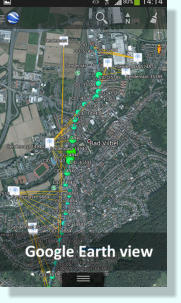


© copyright KAIBITS Software GmbH 2012 - 2021, all rigths reserved
Disclaimer / Haftungsausschuss / Pricacy statement / Datenschutz
Impressum / Legal Information / Contact
Terms of Service / Allgemeine Geschäftsbedingungen







